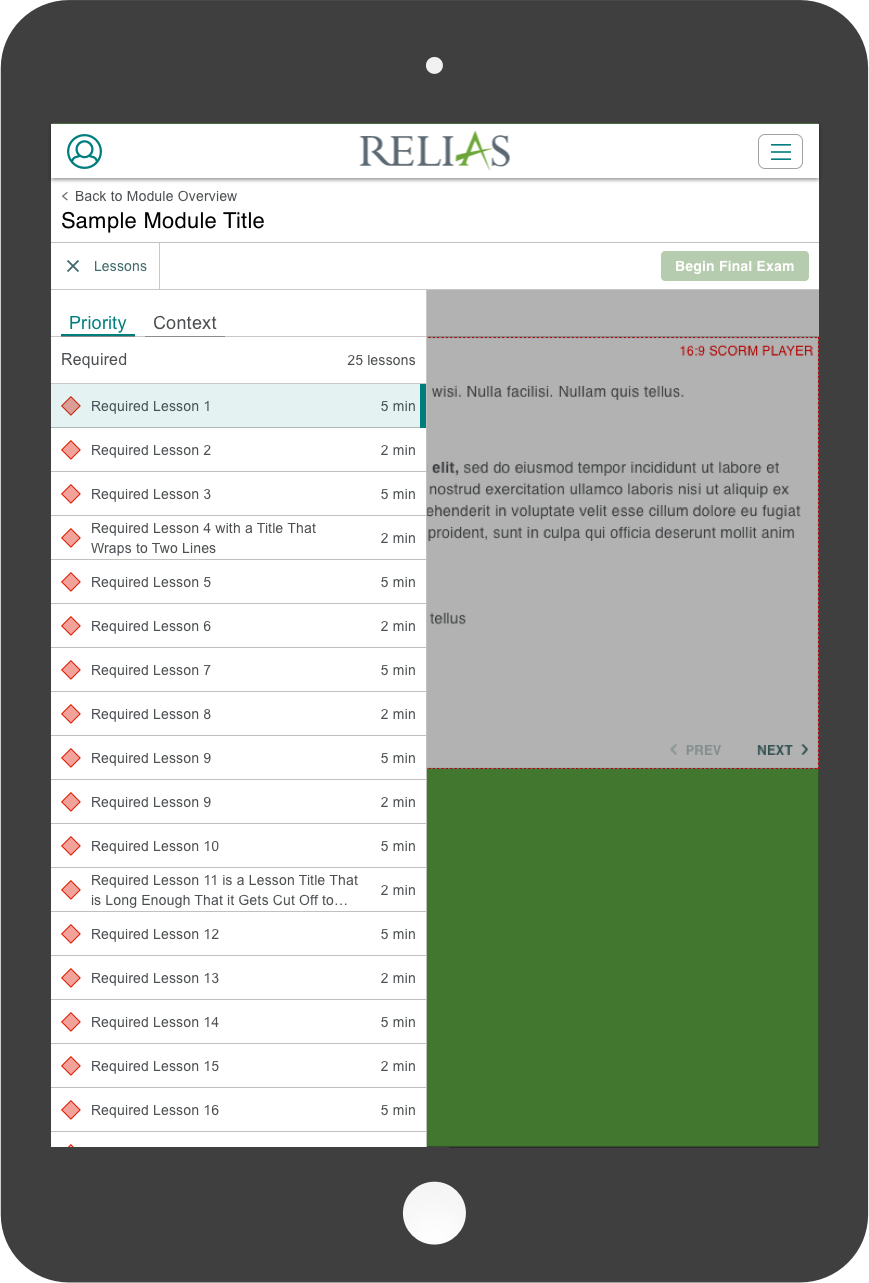Personalized Learning
Introduction
This project was for an e-learning company with over 3.5 million users in 4 countries that delivers training across the healthcare continuum through learning, assessments, and analytics solutions. In 2017, Relias acquired APS and moved into the acute healthcare space in almost 1,500 national hospitals. APS sold two software platforms: Prophecy and Gnosis. The Gnosis platform delivers tremendous value but is unstable and expensive to maintain. This project was an integration of Gnosis features and functionality into the Relias platform.
My roles and responsibilities on this project included...
- leading the user experience design through user flows, wireframes, and iteration.
- leading user testing sessions to converge on a design that satisfied user goals.
- articulating design decisions to product and executive leadership that satisfied business goals.
- leading high fidelity prototyping and interaction design to polish the experience.
- collaboration with Scrum team to ensure design requirements were met.
Design Challenge
Deliver a personalized training experience that reduces training hours through an initial assessment and increases learner engagement through targeted training material.
User Flow
I began by synthesizing the user research and legacy platform documentation assembled by an early-project tiger team and started mapping out the user flow. The legacy platform documentation provided a great foundation for mapping out the existing user flow experienced by users on the Gnosis platform. The user research revealed critical pain points in the legacy user flow and highlighted key areas to improve when integrating into the Relias platform.
To help visualize this new flow and better inform subsequent design, I created a flow diagram. The solid yellow connectors illustrate the legacy user flow. The dashed yellow connectors illustrate a user flow that addresses the biggest user pain point: show me the results of my assessment so I know why some training is required and some is optional!
This diagram served as a synthesis of a tremendous amount of legacy documentation and user pain, an artifact to inform design direction and prioritization, and an illustration to communicate vision with stakeholders, and a tool for building empathy within the Engineering organization with users.
Design
The user flow diagram surfaced two areas of the Relias platform to prioritize design activity:
- create an assessment results page to bridge the gap between up-front assessment and subsequent training
- improve the existing Relias course-taking experience (lesson viewer in flow diagram)
The rest of the user flow could already be mapped to existing pages and flows in the Relias platform.
Assessment Results
Ideation began on ways to bridge the experience gap between taking an assessment and starting a personalized set of training. The legacy application used a purely color-coded scheme to rank individual pieces of course content by priority based on the user's performance on an up-front assessment. This presented accessibility challenges as users with color or visual impairments were neglected and suffered from an absence of prioritization information.
I sought to improve this accessibility issue in the wireframe by assigning a shape in addition to a color to the course content prioritization. High priority items were red diamonds, medium priority items were yellow triangles, and low priority items were green circles.
To validate this direction and these design decisions, I was able to set up 7 hour-long calls with existing Gnosis customers to user test and solicit targeted feedback. Thanks to the user research and documentation made available to me at the beginning of this project, it was not surprising that the addition of this step in the user flow was met with universal appraisal. All 7 sessions agreed that the addition of this page would go a long way to answering user questions around why some course content is high priority and some low priority.
Another common design critique suggested the addition of a "% test out" metric somewhere on the page. This suggestion makes a lot of sense for a couple reasons. First, it's a great way to demonstrate the value of this product. Second, it puts a positive spin on mandatory training that healthcare professionals would rather not have to take. After the sessions, it was added to the top of the results page.
Lesson Viewer
As seen in the user flow diagram, the lesson viewer or course-taking experience already existed in the Relias platform prior to this integration project. However, the experience of taking a course took place in a separate popup window.
The approach was taken to explore an embedded solution where the lesson navigation sits side-by-side with it's lesson content all within the page. Additionally, the Relias platform has a higher standard for responsiveness than does Gnosis, so a design solution needed to account for different devices and viewports.
The ideation of this design took on a higher fidelity from the beginning. Initially, this design was purely a list of lessons vertically stacked on the left and a content player on the right. This design was part of the same 7 hour-long user testing sessions that the assessment results page went through. Those sessions resulted in a key design decision: the list of lessons should be able to be sorted by priority or by context. Additionally, the list should default to a priority sort with the option to toggle to a context sort. For clarity, a context sort would arrange the lessons as though you entered the material with no prior knowledge on the subject. While this seems to contradict the value of personalized learning on the surface, the user testing sessions highlighted the value of a contextual sort. After users have completed their required training, the contextual sort serves as a review guide where users can see any given lesson within its larger context.
Finally, when it came to determining the responsive design solution content was king. Regardless of whether the user is accessing the training from their phone or from a larger desktop monitor, the content should be front and center and nothing should get in its way. Large laptop screens and desktop monitors are large enough to see everything in a single view. The lesson navigation can of course be collapsed to enlargen the content. Tablets and phones don't quite have the screen real-estate to show everything in a single view, so the lesson navigation is collapsed by default. The navigation can be toggled and displayed as an overlay. Once a lesson is selected, it will begin that lesson and hide the lesson navigation once again. Auto-advancing from one lesson to the next was added to make the experience more seamless and usable on these smaller viewports.


.png)